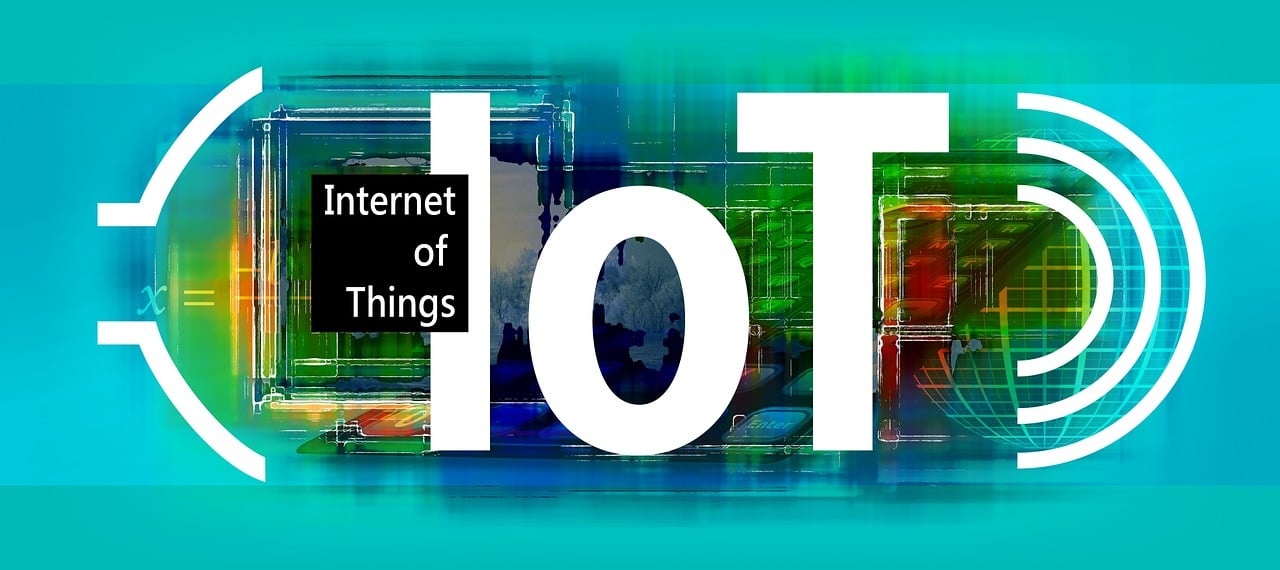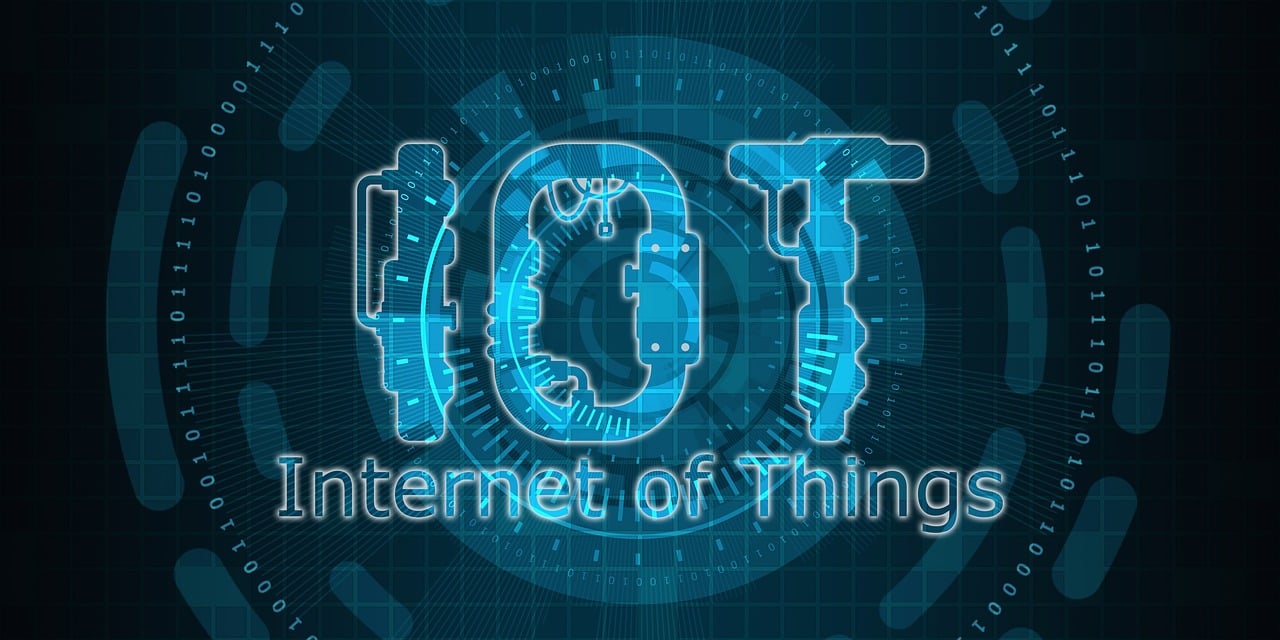· Zen HuiFer · Tutorial · 需要1 分钟阅读
Deployment Document
This article details how to deploy the Go IoT development platform in a local environment, including prerequisites, environment setup steps, project deployment steps, and port usage, helping developers quickly get started and efficiently manage IoT projects.
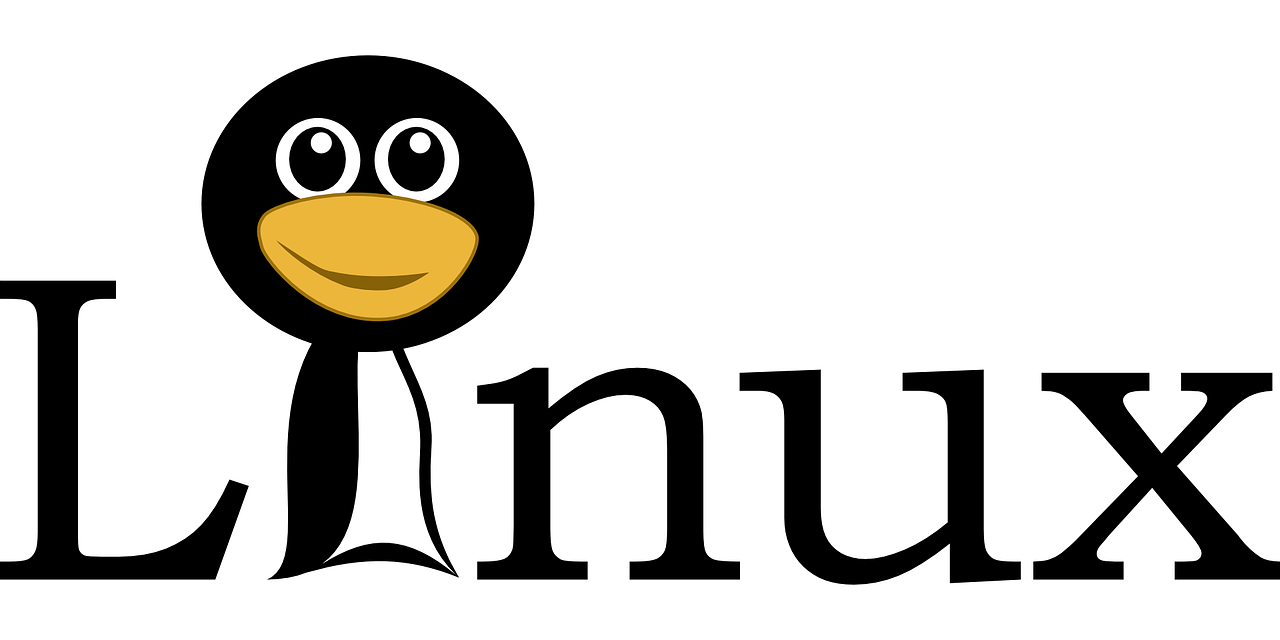
Deployment Document
Prerequisites
- Install Docker
- Install Docker Compose
- Download this project
Environment Setup Steps
cd $project_path/docker
sh env-start.sh
Project Deployment Steps
cd $project_path/docker
sh app-start.sh
After deployment, visit: http://localhost:8080/ to see the project
Port Usage
Environment Related Ports
| Service Name | Container Port | Host Port | Remarks |
|---|---|---|---|
| influxdb | 8086 | 8086 | InfluxDB Database |
| mongodb | 27017 | 27017 | MongoDB Database |
| mongo-express | 8081 | 8181 | MongoDB Management Interface |
| emqx1 | 1883 | 1883 | EMQ X MQTT Broker |
| emqx1 | 8083 | 8083 | EMQ X Dashboard |
| emqx1 | 8084 | 8084 | EMQ X WebSocket |
| emqx1 | 8883 | 8883 | EMQ X MQTTS (Secure) |
| emqx1 | 18083 | 18083 | EMQ X Dashboard Secure |
| mysql | 3306 | 3306 | MySQL Database |
| rabbitmq | 5672 | 5672 | RabbitMQ AMQP |
| rabbitmq | 15672 | 15672 | RabbitMQ Management Console |
| redis | 6379 | 6379 | Redis Database |
Application Related Ports
| Service Name | Container Port | Host Port | Remarks |
|---|---|---|---|
| iotgomqtt1 | 8006 | 8006 | Go Iot MQTT Service |
| iotgomqtt2 | 8007 | 8007 | Go Iot MQTT Service |
| iotgomqtt3 | 8008 | 8008 | Go Iot MQTT Service |
| iotgomq-pre_handler | 29002 | 8001 | Go Iot MQ Pre Handler |
| iotgomq-calc_handler | 29001 | 8002 | Go Iot MQ Calc Handler |
| iotgomq-waring_handler | 29003 | 8003 | Go Iot MQ Waring Handler |
| iotgomq-wd_handler | 29004 | 8004 | Go Iot MQ WD Handler |
| iotgoproject | 8080 | 8005 | Go Iot Project |
| iot-admin-vue | 80 | 8080 | Go Iot Admin Vue |